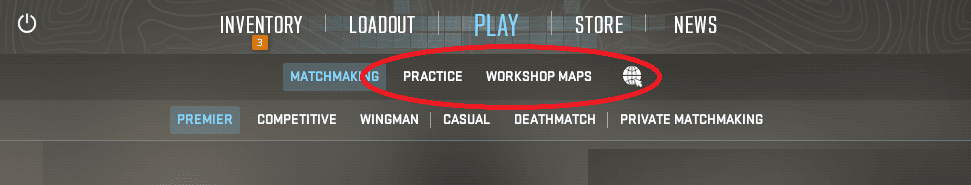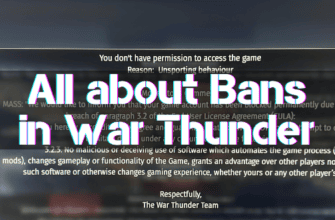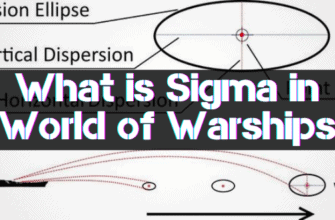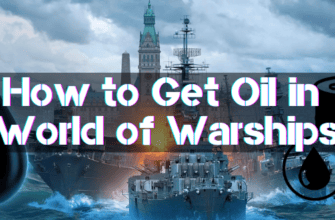A knife in CS has long been a status indicator; everyone wants an excellent knife. However, they cost a lot of money, and trying to knock them out of cases is risky and challenging. Someone has money, but it isn’t easy to decide what to buy. In this article, we will tell you about free ways to give yourself a knife in CS 2 and evaluate all its functionality in the game.
Guide how to Play with an Expensive Knife in CS2 for Free
There are two ways to give yourself a knife: the console or the config. Any player can do this. Both options use the console commands “mp_drop_knife_enable true” and “sv_cheats 1“. The first command allows you to drop the knife from the hand; it is done on the button “G” (by default), and the second will enable cheats on the server. Next is the command to replace the texture, and we pick up a new knife model. Look and function it will be entirely like a real one. We will analyze all the options in detail below.
How to Issue a Knife in CS2 Through the Console
Instructions on how to get an expensive blade using the developer console:
- Log in to the game, then start the offline server
- Open the developer console (default key “~”)
- Write two lines alternately: “sv_cheats 1” and “mp_drop_knife_enable true“
- Select the knife in the inventory and press the “G” button. It should fall to the ground
- Point at the fallen blade and write “subclass_change number” in the console. The word “number” changes to the numeric code of the selected model; they are collected in the table below
For example – “subclass_change 524“. 524 is the code for the standard knife (Default knife). - Raise knife
Important point – if you have done everything according to the instructions, but the model has not changed, throw the blade on the ground again and get closer. The sight should be aimed exactly at it. Re-enter the command and pick up the knife.
Commands to Get any Knife in CS 2
The table contains all available knives, ready console commands to get them.
| Knifename | Command | Image |
|---|---|---|
| Default Knife | subclass_change 524 |  |
| Classic Knife | subclass_change 503 |  |
| Karambit Knife (Karambit) | subclass_change 507 |  |
| Butterfly Knife (Butterfly Knife) | subclass_change 515 |  |
| M9 Bayonet (M9 Bayonet) | subclass_change 508 |  |
| Bayonet Knife (Bayonet) | subclass_change 500 |  |
| Shadow Daggers (Shadow Daggers) | subclass_change 516 |  |
| Folding Knife (Flip Knife) | subclass_change 505 |  |
| Hook Blade Knife (Gut Knife) | subclass_change 506 |  |
| Huntsman Knife (Huntsman Knife) | subclass_change 509 |  |
| Falchion Knife (Falchion Knife) | subclass_change 512 |  |
| Bowie Knife (Bowie Knife) | subclass_change 514 |  |
| Skeleton Knife | subclass_change 525 |  |
| Nomad Knife | subclass_change 521 |  |
| Survival Knife (Survival Knife) | subclass_change 518 |  |
| Paracord Knife (Paracord Knife) | subclass_change 517 |  |
| Bear Knife (Ursus Knife) | subclass_change 519 |  |
| Stiletto Knife (Stiletto Knife) | subclass_change 522 |  |
| Navaja Knife (Navaja Knife) | subclass_change 520 |  |
| Claw Knife (Talon Knife) | subclass_change 523 |  |
How to Get a Knife in CS2 via Config

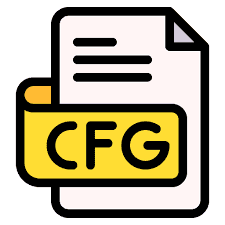
Now, let’s analyze the second method in detail. You need to download or write a cfg file yourself. Let’s write a configuration file for issuing a cerambit. Step-by-step instructions:
- Go to the folder “C:\Steam\steam\steamapps\common\Counter-Strike 2\game\core\cfg”
- Create a text file(.txt)
- Write the command “subclass_change 507” into this file
- Click File >> Save As >> write the name “karambit.cfg”
- Create a second text file
- Add two lines to it:
alias knife “exec <karambit>.cfg”
bind <5> “slot3; knife” - Save as “bind.cfg”
- Go to CS2 startup settings and add the line “+exec <bind>”
Now, we need to go in and check if everything was done correctly. To do this, boot to the unofficial server, write in the console “sv_cheats 1” and “mp_drop_knife_enable true“, throw the knife using the created bind, and pick it back up. Instead of the number “5” you can bind any key convenient for you, and instead of karambit, you can enter another instance of interest using its code from the table.
Is it Possible to Give out a Knife on Official Servers
It is not possible to give out a knife on official community servers because cheats do not work on them. On the one hand, many players would be happy to have this option, but knives would lose their value in this case. The game’s developers continue to work on the design and functionality of the game thanks in large part to the trading platform.
At this point, there is no reason to hope that this will be possible in the foreseeable future.